How To Monitor Page Cache
Written by Nick Otter.
Contents
- Introduction
- What is Page Cache
- Some ways to monitor Page Cache in memory
- Some ways to monitor Page Cache used by files
- Some ways to monitor Page Cache performance
- Some ways to tune Page Cache
Introduction
After reading Brendan Gregg’s Linux Page Cache Hit Ratio, I decided to go down a rabbit hole, try cachestat and look for different tools that could be used to monitor or debug Linux Page Cache. This article will not necessarily be a deep dive into Page Cache itself, more an overview of useful tools available to manage Page Cache on servers.
Requirements
| Updated | 04/2020 |
| Linux | Kernel 5.4 RHEL 8 4.18 |
What is Page Cache
To begin, let’s actually talk about what Page Cache is. Simply, it’s memory held after reading files. All regular file I/O happens through the Page Cache. The kernel prefers to keep unused Page Cache assuming files will be read again in the near future, hence avoiding performance impact on Disk I/O - read more.
Cache types
- Page
caches pages of files to optimise disk I/O. - Buffer
caches disk blocks to optimise block I/O. - Slab
cache for frequently used objects in the Linux Kernel including dentries and inodes.
N.B. The Page Cache and the Buffer Cache were separate prior to Linux Kernel 2.4 , but now the Buffer Cache simply points into the Page Cache - read more . The Buffer essentially stores metadata of the Page Cache. The Kernel does not have access to the Page Cache, but reads from the Buffer.
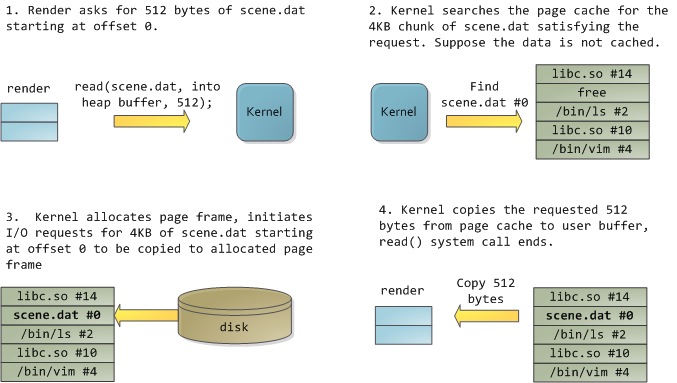
Source: manybutfinite.com
Some ways to to monitor Page Cache in memory
/proc/meminfo
File that reports statistics about memory usage, man page.
Contents of /proc/meminfo:
| Parameter | Description |
| Buffers | Size of memory used as Buffer Cache in kB. |
| Cached | Size of memory used as Page Cache in kB. |
| SwapCached | Size of Swap memory used as cache in kB. |
[root@rhel-8-1 ~]# grep -i 'buffer\|cache' /proc/meminfo
Buffers: 3384 kB
Cached: 2049840 kB
SwapCached: 0 kB
Changes to /proc/meminfo after writing 100MB of data to a new file:
2c2
< Cached: 2049764 kB
---
> Cached: 2147564 kB
Free
Reads /proc/meminfo with pretty display, man page.
Output of free:
| Column | Description |
| Buffers | Size of memory used as Buffer Cache in kB. |
| Cache | Size of memory used as Page and Slab Cache in kB. |
[root@rhel-8-1 ~]# free --kilo --wide
total used free shared buffers cache available
Mem: 10430230 1803927 5910695 41590 3465 2712141 8264724
Swap: 999288 0 999288
Output of free compared to /proc/meminfo:
[root@rhel-8-1 ~]# free --kilo --wide
total used free shared buffers cache available
Mem: 10430230 1803927 5910695 41590 3465 2712141 8264724
Swap: 999288 0 999288
[root@rhel-8-1 ~]# grep -i 'buffer\|cache' /proc/meminfo
Buffers: 3384 kB
Cached: 2146156 kB
SwapCached: 0 kB
Vmstat
Reads /proc/meminfo with pretty display, man page.
Output of vmstat:
| Column | Description |
| Buff | Size of memory used as Buffer Cache in kB. |
| Cache | Size of memory used as Page and Slab Cache in kB. |
[root@rhel-8-1 ~]# vmstat
procs -----------memory---------- ---swap-- -----io---- -system-- ------cpu-----
r b swpd free buff cache si so bi bo in cs us sy id wa st
2 0 0 5762168 3384 2652148 0 0 21 27 48 122 0 0 99 0 0
Some ways to monitor Page Cache used by files
Pcstat
Get Page Cache statistics for files, github.
Output of pcstat:
| Column | Description |
| Name | Name of file analysed. |
| Size (bytes) | Size of file analysed. |
| Pages | Pages of data for file. |
| Cached | Pages of data for file written to a block device. |
| Percent | Percent of Pages of data for file that have been written to a block device. |
[root@rhel-8-1 ~]# pcstat /usr/lib/locale/locale-archive
+--------------------------------+----------------+------------+-----------+---------+
| Name | Size (bytes) | Pages | Cached | Percent |
|--------------------------------+----------------+------------+-----------+---------|
| /usr/lib/locale/locale-archive | 217796096 | 53173 | 286 | 000.538 |
+--------------------------------+----------------+------------+-----------+---------+
Viewing change in Page Cache using pcstat after writing 100MB of data to file:
4c4
+-------+----------------+------------+-----------+---------+
| Name | Size (bytes) | Pages | Cached | Percent |
< | foo | 4 | 1 | 0 | 000.000 |
---
> | foo | 100000000 | 24415 | 24415 | 100.000 |
Vmtouch
Analyse Page Cache for files and directories, github.
Output of vmtouch:
| Parameter | Description |
| Files | Number of files analysed. |
| Directories | Number of directories analysed. |
| Resident Pages | Pages/Cached. |
| Elapsed | Time to execute. |
Output of vmtouch on 100MB file:
[root@rhel-8-1 ~]# vmtouch foo
Files: 1
Directories: 0
Resident Pages: 24415/24415 95M/95M 100%
Elapsed: 0.005546 seconds
Output of vmtouch on directory /usr/lib:
[root@rhel-8-1 ~]# vmtouch /usr/lib 2>/dev/null
Files: 21194
Directories: 3600
Resident Pages: 133927/382366 523M/1G 35%
Elapsed: 0.32407 seconds
I also looked at fincore - it’s not being currently maintained and pcstat is a good equivalent.
Some ways to monitor Page Cache performance
Cachestat
Reads /proc/meminfo and calculates Page Cache hit/miss statistics, github.
Output of Cachestat:
| Column | Description |
| Time | Current time. |
| Hits | Successful reads (of Page Cache). |
| Misses | Unsuccessful reads / insertions into cache. |
| Dirties | Dirty pages waiting to be written. |
| Ratio | % Unsuccessful vs. Successful reads. |
| Buffers_MB | Buffer Cache size in MB. |
| Cache_MB | Page Cache size in MB. |
[root@rhel-8-1 ~]# ./cachestat -t
Counting cache functions... Output every 1 seconds.
TIME HITS MISSES DIRTIES RATIO BUFFERS_MB CACHE_MB
12:48:12 1554 0 0 100.0% 2 1212
Output of cachestat after dropping Page Cache and running chcksm to rebuild cache on a 100MB file:
[root@rhel-8-1 ~]# cachestat -t
Counting cache functions... Output every 1 seconds.
TIME HITS MISSES DIRTIES RATIO BUFFERS_MB CACHE_MB
20:31:06 1570 0 0 100.0% 0 852
20:31:07 1561 0 0 100.0% 0 852
20:31:08 1572 0 0 100.0% 0 852
20:31:09 3048 1102 0 73.4% 0 438
20:31:10 1550 5 0 99.7% 0 442
20:31:11 1149 0 0 100.0% 0 442
20:31:38 1536 0 0 100.0% 0 442
20:31:39 -150 1868 0 -8.7% 0 452
20:31:40 6767 22559 0 23.1% 0 540
20:31:41 1574 0 0 100.0% 0 540
Some ways to tune Page Cache
Dropping Page Cache
/proc/sys/vm/drop_caches
Execute this command to drop Page Cache, man page:
$ echo 1 > /proc/sys/vm/drop_caches
Results after dropping Page Cache:
[root@rhel-8-1 ~]# cachestat -t
Counting cache functions... Output every 1 seconds.
TIME HITS MISSES DIRTIES RATIO BUFFERS_MB CACHE_MB
10:04:42 3887 1095 0 78.0% 0 434
[root@rhel-8-1 ~]# pcstat foo
+-------+----------------+------------+-----------+---------+
| Name | Size (bytes) | Pages | Cached | Percent |
|-------+----------------+------------+-----------+---------|
| foo | 100000000 | 24415 | 0 | 000.000 |
+-------+----------------+------------+-----------+---------+
[root@rhel-8-1 ~]# vmtouch /usr/lib 2>/dev/null
Files: 21194
Directories: 3600
Resident Pages: 1590/382366 6M/1G 0.416%
Elapsed: 1.6036 seconds
Building Page Cache
cksum
Reads data and checks for corruption, by reading all Pages of that file are then cached, man page.
[root@rhel-8-1 ~]# pcstat foo
+-------+----------------+------------+-----------+---------+
| Name | Size (bytes) | Pages | Cached | Percent |
|-------+----------------+------------+-----------+---------|
| foo | 100000000 | 24415 | 0 | 000.000 |
+-------+----------------+------------+-----------+---------+
[root@rhel-8-1 ~]# cksum foo && pcstat foo
+-------+----------------+------------+-----------+---------+
| Name | Size (bytes) | Pages | Cached | Percent |
|-------+----------------+------------+-----------+---------|
| foo | 100000000 | 24415 | 24415 | 000.000 |
+-------+----------------+------------+-----------+---------+
Controlling Page Cache thresholds
/proc/sys/vm/vfs_cache_pressure
Control tendency of the kernel to reclaim memory which is used for Page Cache, no man page available.
Default value of /proc/sys/vm/vfs_cache_pressure:
[root@rhel-8-1 ~]# cat /proc/sys/vm/vfs_cache_pressure
100
Change pressure:
echo n >>/proc/sys/vm/vfs_cache_pressure.
Thanks. Articles like Buffer Cache and Page Cache, Buffer and Cache Columns In /proc/meminfo, Linux Kernel Development, Linux-fincore To Check Linux Page Cache Usage, File System Cache Analysis, Understanding The Linux Kernel, Page Cache, The Affair were helpful to write this. This was written by Nick Otter.